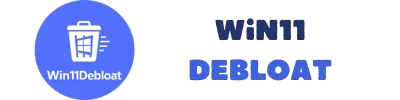Table of Contents
Win11Debloat is mostly used by those Windows users who are well aware of what they are doing, because you need proper knowledge of the operating system before making any system changes. If you used Win11Debloat for the first time, and removed some apps or services by mistake and want to restore them back, then this guide is for you, in this particular guide, I will tell you how you can revert every change that you did with the help of Win11Debloat.
Apps Restore Methods
There are mainly 2 methods by which you can restore all the apps that you uninstalled with the help of Windows 11 Debloater tool –
1st Method
The best way to reinstall or restore any uninstalled app is to open the Microsoft Store, search for the app, and install it again. But if you have uninstalled the Microsoft Store itself, then the guide on restoring Microsoft Store will help you.
2nd Method
2nd approach you can follow is using Winget, to get the packages of the applications you uninstalled, it is harder than the 1st method, because it requires multiple steps.
Start Menu Restoration Steps
If, while debloating your Windows 11, you removed the Start Menu, and want to get it back, then just follow these steps carefully & you will get your Start Menu back within Minutes –
%localappdata%\Packages\Microsoft.Windows.StartMenuExperienceHost_cw5n1h2txyewy\LocalState\Now, there will be two files relating to the Start Menu, namely –
- start2.bin
- start2.bin.bak
Now, you have 3 tasks to do, first renaming the start2.bin files to something else like start2.bin.noneed, second, copying the other .bak file and renaming it to the start2.bin, and third is restarting.
Bing Search Restoration Method
If your consciouness is pinching you to re-enable the Bing Search, and you do not how the hell it can be restored, do not worry, it is a task of only 1 minute –